Hey, guess what! I’ve just released a new WordPress plugin called Retweet Anywhere. It’s something I’ve been working on a few days, inspired by the previoulsy used Sociable and Tweetmeme plugins, allowing visitors to tweet my posts. What I didn’t like about those two is that Sociable simply redirects to twitter.com with a preset status, and Tweetmeme is not customizable enough in terms of application name, etc. Retweet Anywhere solves both issues.
Retweet Anywhere enables you to place retweet buttons, links, images, literally anywhere in your blog. The standard mode fades the background and shows a lightbox with the text input with a preset status, where all one has to do is click the tweet button. Everything happens via OAuth, so you’re never asking your visitors for their Twitter names or passwords, and your branded tweets are fired through their accounts tagged with your application name.
Retweet Anywhere allows visitors to modify the text they’re about to tweet. This enables them to address somebody in particular, or simply add a few hashtags. As the administrator you’re allowed to customize the format of the default text, using simple codes like %s and %l which end up in professional looking tweets, such as “Reading: Post Title http://example.org #hashtag (via @kovshenin)”. Now isn’t that awesome? You’re also allowed to shorten your links using your bit.ly account, then track your click through rate. Bang!
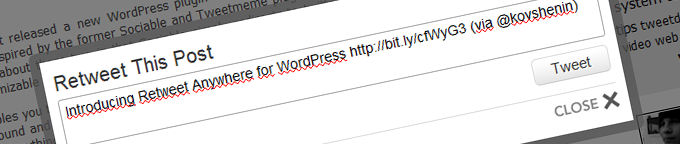
Moreover, you can place such retweet buttons, links or your own custom HTML anywhere in your posts, for instance: Thank you for retweeting this awesome post. It uses the WordPress shortcodes system, which enable you to place such links into your posts, pages and widgets. Speaking about widgets, here’s a surprise for you.. Retweet Anywhere comes with an awesome, fully customizable retweet widget which you can push into your sidebars in seconds, allowing your visitors to retweet your posts, pages, archives, with a single click of a mouse! Fantastic!
And of course, the plugin is totally free of charge, yup yup, all yours, GPL licensed! Download available at the WordPress plugin directory, right over here: Retweet Anywhere.
Now, for the more techy guys, let’s go over some details. The plugin comes bundled with the jQuery Facebox plugin, and uses the Twitter @Anywhere pack to display their tweetBox() inside Facebox, which makes it look very slick. The URL trimming is all happeneing on the server-side and fired via AJAX on your pages, this means that your page will not slow down. Furthermore, the already trimmed links are saved into custom fields to your posts and pages, which saves you time and bandwidth, next time somebody tries to shorten – simple, yet effective caching!
As usual, all your comments and thoughts are highly appreciated. Bugs will be fixed, functionality will be improved. All thanks to WordPress and @Anywhere. If you’re wondering about upcoming features then the only one I could mention at this stage is of course localization – Russian and a few other languages ;) More info, discussions, changelog, etc on the dev page.
Cheers, good luck and don’t forget to retweet this post!
Social comments and analytics for this post…
This post was mentioned on Twitter by kovshenin: @anywhere You will love what I did with WordPress and Anywhere: http://bit.ly/c1BbES…
[…] Introducing Retweet Anywhere for WordPress A great plugin for all twitter lovers out there, and for all people using social bookmarks on their websites. Indeed, you can now tweet directly from your blog, and your users can tweet using the twitter application you've created! Make sure you try it out! (tags: wordpress twitter plugin anywhere api) […]
Another GREAT plugin, Konstantin! Thanks for sending me a heads up. I will definitely be using this in all my WordPress installs moving forward. Very cool, nice looking, and useful! You are the man!
Thanks Brian, I'm very glad you loved it! Cheers!!
[…] Introducing Retweet Anywhere for WordPress 一方、 "Introducing Retweet Anywhere for WordPress" http://bit.ly/c1BbES (via @kovshenin) (tags: via:packrati.us) […]
Greaaat, thanks!
Is there a way to save all RTs in a page?
What for? To mention guys who retweeted this page? Actually I think there is, and that's a good thought, but doing it via javascript would open a little hole, where people could state that they retweeted the article, but actually didn't, as JS is done on the client-side.
Other option would be doing it server-side and checking via the Twitter API, but my aim was to keep it simple for this plugin, it's fully based on @Anywhere, no API stuff.
Ya its working fine for me i tried.. this.. good plugin..
Very nice plugin :) We were going to include this feature in our revamp version of WPBeginner for this May. You have made it easier. I will get someone to review this plugin on our site :)
Sounds awesome ;) Poke me on Twitter if you have any questions!
After installing the plugin, it wiped out the header on our site.
Wow, sorry for that ;) Any more details?
A great release, is this compatible with WordPress 3.1? It says upto 3.05 on the WordPress Plugin page and I'm a little hesitant after pass out of date plugins have caused issues on with my page. Thanks
Thanks Gary. It's compatible with 3.1 and an update is coming soon, so hang in there ;)