I thought of this idea a few days ago and tweeted it out loud too. Today I’m taking it forward and introducing it to you, my dear readers — a brand new keyboard with a share key, conceptually of course.
Social media has exploded in the past few years, and what is social media without the ability to share stuff? Blog posts, videos, photos, whatever. Thousands of plugins, widgets and bookmarklets have been developed, which allow you to share the web page you’re viewing, a YouTube video or a screenshot of your desktop. Good, but it’s time to take this to the next level, directly on the keyboard. Multimedia keyboards have been around for over a decade and heck, nobody uses them except that popular “mute” button!
You don’t mute your speakers every day though, but what you do everyday is share. You share lot’s and lot’s of different content with your friends, family, co-workers and the rest of the world. You tweet, you digg, you stumble and you reddit, you facebook, you quora and you vkontakte for Christ’s sake ;) Wouldn’t it be wonderful if there was a key for that? I mean there are 12 freakin’ function keys (F1-F12) — those are pretty useless! And the scroll lock? What about a certain “Alt Gr”? I have never, ever pressed that! Nobody even knows what “Gr” is! Here:
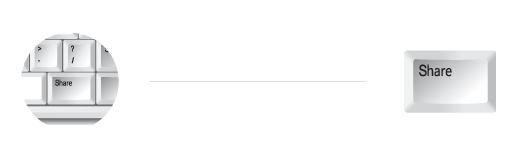
See? That was easy! Let’s call it the Social Keyboard! And there’s more!
What Happens When the Share Key is Pressed?
Good question, glad you asked! What happens when you press, say Ctrl+F? That’s right — depends on what you’re currently doing, i.e. which application is active. You’ll get the search bar in Google Chrome and other browsers; you’ll get a search dialog in a word processing application; you’ll get the file search in your file explorer; Google Docs will cover up with it’s own search box; and you’ll probably get nothing if you’re running Minesweeper or whatever.
So the action is based on the application, where some applications might delegate the action. For instance, if you’re running Photoshop and hit the Share button, your current image will be saved and uploaded to Dribbble, Forrst or whatever you pick. If you’re browsing your hard drive, pick a photo and hit Share, the file will be uploaded to Twitpic or Flickr. If you’re listening to a song in your favorite player and hit Share, it’ll create an entry on your Blip.fm or Twisten.fm account. What about the browser? Well, this needs a separate paragraph.
If you hit Share in your browser, your browser will either delegate the action to the current web page that can intercept the key press using JavaScript, or if that’s unavailable, it’ll handle the sharing action itself — publish a link to the current page to Twitter, Facebook, Digg or whatever. Voila! Below is a set of screenshots I prepared to illustrate all that I wrote above.
Conclusion
There is a browser for social media (I’m talking about RockMelt), so why can’t there be a social keyboard? I’m tired of all these bookmarklets, widgets and apps that help me (or at least try to) share stuff online. A simple key on my keyboard will make life so much easier!
I know there’s quite a lot of work involved in developing such a product, drivers and everything, and then get software and web developers to adopt it, but hey, you did it with the multimedia keyboards! I know they turned out to be pretty useless but please, give it another shot. Sony, Logitech, Genius, Microsoft, Defender, or perhaps Apple? Who’ll be the first?
Thank you for reading. Bye bye!
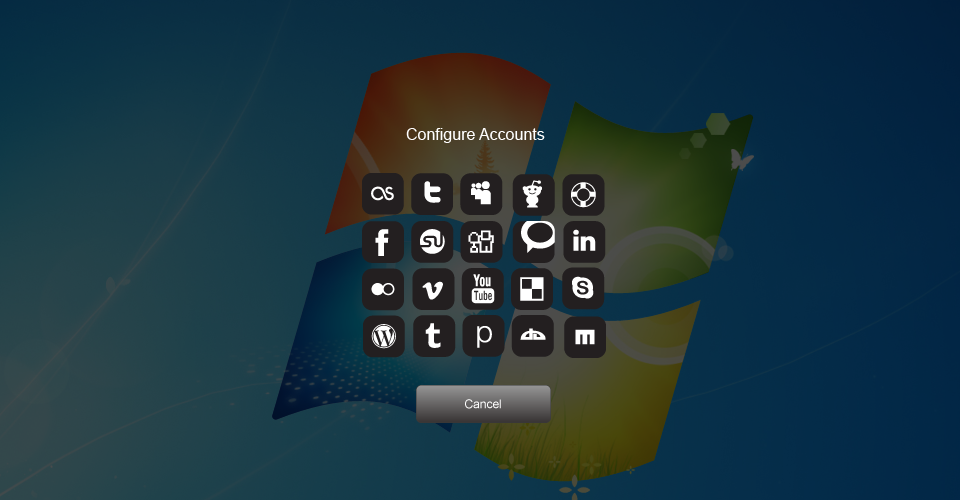
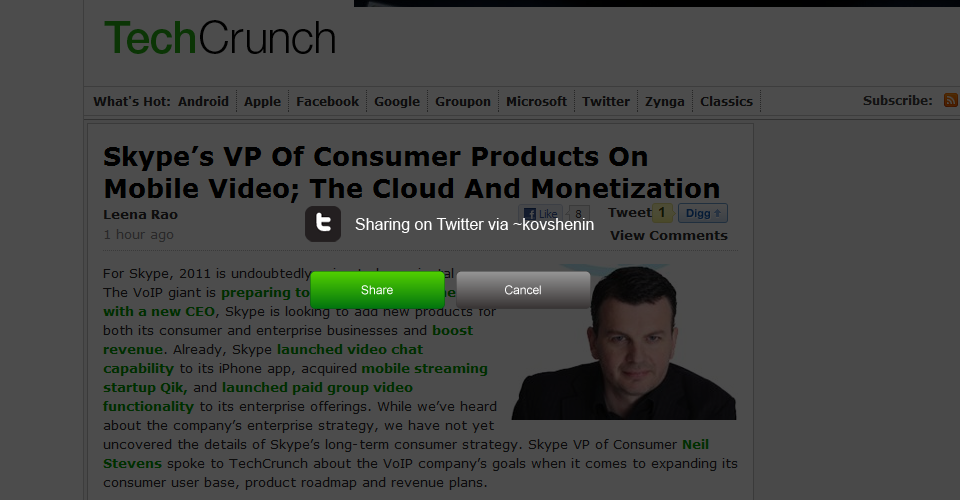
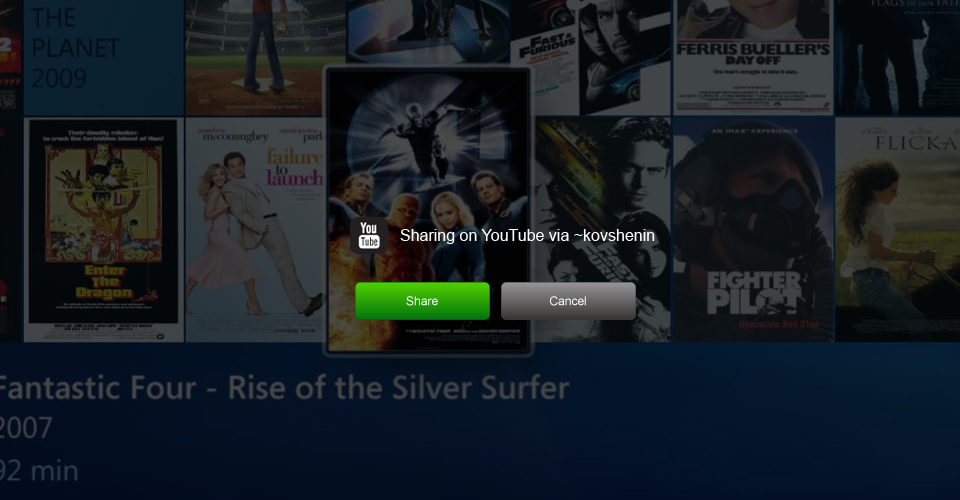
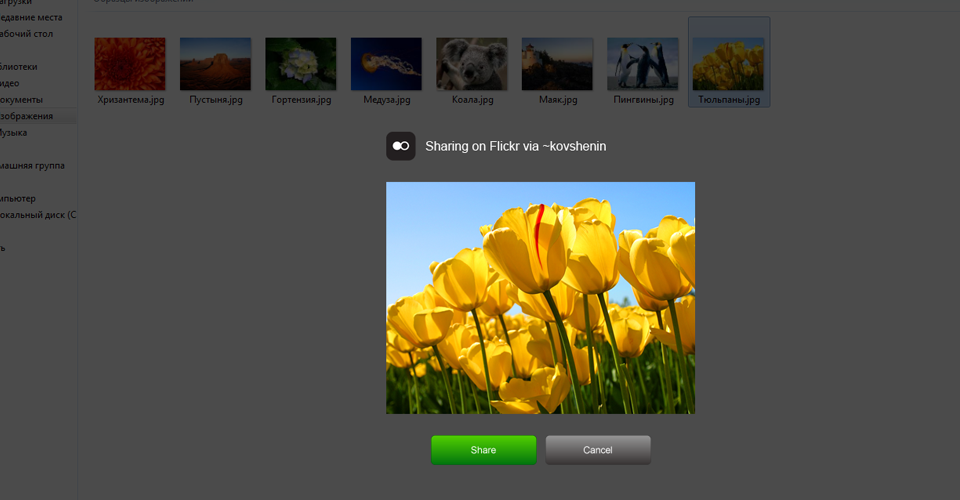
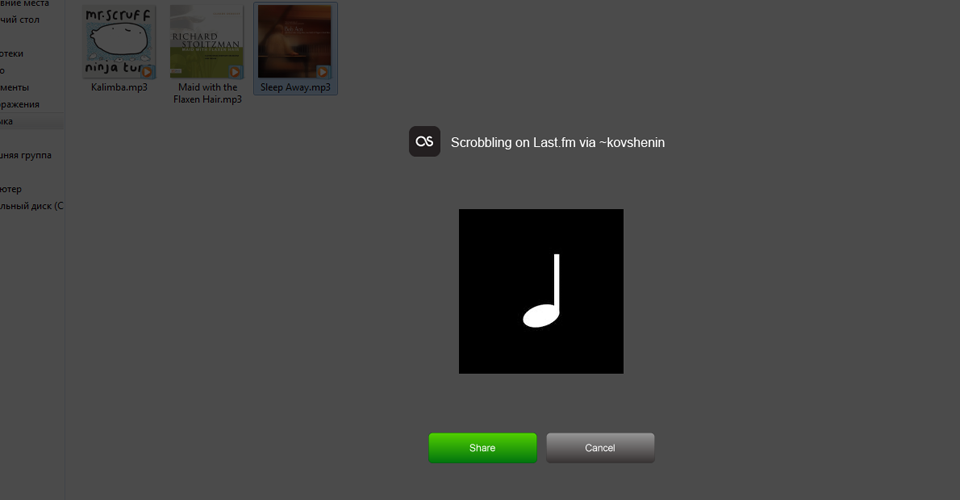
[…] This post was mentioned on Twitter by Konstantin Kovshenin and Christine Morris, Amor. Amor said: Every Keyboard Needs A Share Button http://bit.ly/h53S4C – via @kovshenin […]
Neat idea. It seems like you could write some open source software, for various platforms, that would allow you to "hijack" or configure one of those useless Fn keys. The actual key on the keyboard is the easy part.
This is seriously a good idea! I bet the search engines, social media, Webmasters etc.etc. would support the share keyboard button. I think the benefits would be huge!
[…] Every Keyboard Needs A Share Button RT @kovshenin: Every Keyboard Needs A Share Button http://goo.gl/nDkV5 #geek #tech (tags: geek tech via:packrati.us) […]
I'd love it. I'd also like smartphones and tablets to have it hard wired somehow as well (perhaps a throwing motion of some sort, or a five fingered slide on the touch screen).
Then again, I'd love to see whole computers designed from the ground up to be social. One of my favorite things that never really came to be was the laptop designed for children in developing nations, which had an inherent social network like functionality in the core OS—letting you know when you were in wireless range of friends and setting up for collaboration.
Pushing the sharing, collaborating, and all the rest into the realm of hardware would be great.
Love it- Great idea!
BTW: At least on german keyboards you need "Alt Gr" to write "@" (at), "€" (Euro) and "" (Backslash). Programmers also need it for "{" and "}" (curly brackets) so it's pretty important here ;)
Until the time I can upgrade to your 'Social Keyboard', can I nominate the § key on my Mac keyboard please? I've no idea what the key's real name is but I've never ever used it (well, until now that is!):
http://www.alanoutten.com/sharekey.jpg
The § even looks like an 'S' for 'Share' (or two S's for Social Share ;-). And the ± can be used for like/dislike perhaps…
[…] can’t tell whether this is a good idea or not. On one hand, it seems perfectly logical: adding a “share” key to normal keyboards that would automatically send whatever page or image you’re on to your […]
This would be an absolute dream!
[…] one suggestion (link) – a Share button. In the era of social networking, people often share content they discover. Is […]
OMG! What a great idea!
great idea