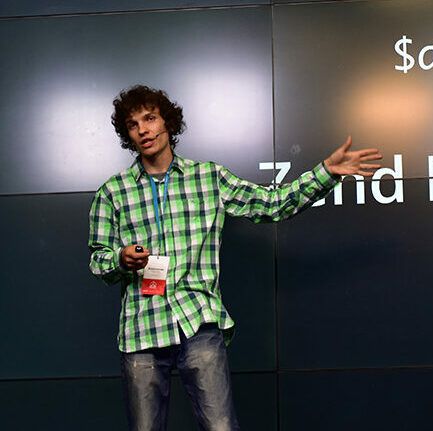I wonder if there’s an easy way to get an expired transient in WordPress? Now, for this to make sense I guess I should provide a little more context, so here it goes :) The Transients API is an extremely easy way to cache parts of your WordPress code, that may be CPU/memory intensive, or rely on a third-party server and so on. A great example is grabbing a tweet from Twitter and caching it...
A Note About get_template_part and Child Themes
Tip: if you’re wondering why your WordPress template file (for example index.php) is not being executed, perhaps a different file (archive.php) is overriding it. Now this may sound obvious, but not when you start using get_template_part to organize your theme files, and not when you’re making a child theme. Let’s take a quick look at the following snippet: get_template_part(...
Sync Time and Date in Ubuntu Linux
Quick tip! If you’re using virtual machines to develop and test your web applications, you probably use the “save state/snapshot” feature instead of turning it off and on every time. I noticed after a while that my time was out of sync (a few weeks late) which caused a bunch of problems. Luckily, I found this simple command: sudo ntpdate ntp.ubuntu.com It will sync your time...
Open-sourcing the Code Comments Trac plugin
Open-sourcing the Code Comments Trac plugin by Nikolay Bachiyski, from the WordPress.com VIP team. I haven’t had a chance to use the plugin myself, but I really love Trac (I don’t have much choice now either) and I really love code commenting on Github. This little plugin brings one to the other. Awesome, and well done!
I've Joined Automattic
This is big news, and words can’t explain my feelings. Today’s my first day at Automattic, the company behing WordPress.com, Akismet, Gravatar, Polldaddy, VaultPress, and a whole lot more. As you know, Automattic also contributes to a number of Open Source projects, including BuddyPress, bbPress, Browse Happy, WordCamp.org and of course WordPress itself. So… Starting today...
Hey WordPress, How About a WP_Plugin Class?
Okay January is my month of ideas :) Let’s talk about plugins for a moment, shall we? Actions and filters are no secret to WordPress developers, right? Say, how many times do you type something like this in your plugins or theme files: class Some_Plugin { function __construct() { add_action( 'admin_init', array( $this, 'admin_init' ) ); } function admin_init() { ...
WordPress Multisite with Wildcard Subdomains
If you’re working with WordPress Multisite in your local environment, you might have noticed that dealing with a subdomain install is a pain, because your hosts file doesn’t support wildcard entries for hosts, i.e. you cannot do something like this: 127.0.0.1 *.multisite.lo # will not work! There are quite a few solutions though, first and easiest of which is to run multisite with a...
I Turned 23 Today
I turned 23 today, it doesn’t feel too much different from last year. I have gone through a lot of (mostly) good things, the most wonderful of which was my marriage in December. Let’s see what happens next, I’m quite excited!
Dear WordPress, I Want to "Drop Files Here" in the Visual Editor!
Wouldn’t in be great if we could drag and drop to upload files directly into the visual editor? WordPress 3.3 very well handles drag and drop uploads into the Add Media modal box, in a special area that says “drop files here”: And thank you so much for that, WordPress, but I’m tired of constantly having to open the media manager to insert an image into my post or page...
Installing WordPress with MAMP on Mac OS X
This is an absolute beginners tutorial on how to get yourself a local WordPress development environment set up on your Mac OS X with MAMP. Step by step (and with screenshots,) we’ll go through each part of the process — downloading and installing MAMP, basic MAMP configuration, creating a MySQL user and database, getting WordPress up and running, and in the end I’ll share some...