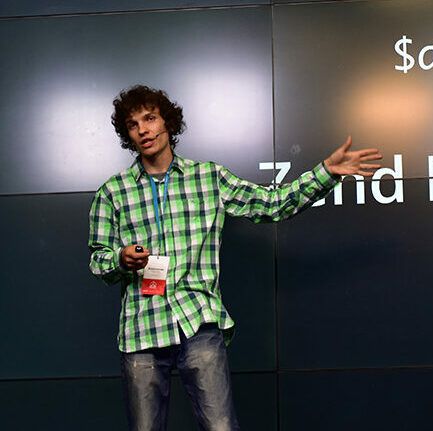I’m now an owner of a brand new Google Nexus S phone. I’ve been running around with a Nexus One before and so far I don’t see much difference, other than that’s it’s a little bit faster and bigger. Just like the Nexus One model, Nexus S is not meant to be sold in Russia so I had to get it from an online store without warranty from Samsung. Oh well, hope it...
Moving Plugin Support to Github
Got tired of dealing with “support” comments and bug reports on my blog, so now I’m opening Github repositories for some of my WordPress plugins. The first two are Twitter Friendly Links and Technical Support. Eagerly waiting for the first pull request now ;)
Advanced Topics in WordPress Development
Andrew Nacin and Otto Wood gave a great talk at WordCamp Montreal a couple of weeks ago on Advanced Topics in WordPress Development. They cover some of the cool stuff available in the WordPress like taxonomy and meta queries, the filesystem API, transients and embeds. Great to learn from the pros ;)
WordPress in a Subdirectory and XML-RPC
Quick Tip! If you’re experiencing problems with the WordPress mobile application because your WordPress installation is in a subdirectory (for example wordpress) you should copy the xmlrpc.php file to your website root so it’s accessible via example.org/xmlrpc.php and edit the boostrap path in that file to point to your subdirectory: /** Include the bootstrap for setting up WordPress...
Using the Google Analytics API in WordPress
There’s a great article over at Theme.fm on Using the Google Analytics Data Feed API in WordPress which covers some pretty interesting techniques to grab and make use of data stored in your Google Analytics profile, like what are your top 10 posts this month, or what were the most searched ones, etc. I’ve authored that article so feel free to ask questions ;)
Google Webmaster Team on SEO
We’ve seen this a lot, keyword stuffing, the strong tag miss-used and of course the heading tags. I’m deeply sorry folks, but Google is right, for good and long term relationships with the search giant you should put all your effort into content. The rest is just good practice. And if you haven’t seen this yet, you should: Search Engine Optimization Starter Guide.
OS X Mail is Okay, but Google Mail is Better
Been running Mail for OS X for a few days last week. I decided to give it a go after seeing my friends use it and.. Oh well. It totally messed up both my personal and corporate accounts, flagging is broken, mark unread too because as soon as you delete one message the next one is automatically read. And I actually had one of our clients reply to my personal e-mail, I wonder how that happened...
Unreplied Comments in WordPress
Dealing with comments. What a mess! I’ve been quite busy lately so I hadn’t had too much time to reply to each and every comment on my blog, but I’d really love too, seriously! The problem however is that there were times when I replied to somebody, and times when I hadn’t and now with this mess in my comments admin it’s impossible to find out ones I haven’t...
Lesson Learned: Backup Before Upgrading
Friday started with off quite crazy with a surprise from my web hosting server. I don’t really know why but I decided to run an apt-get upgrade last night and everything seemed fine until this morning when I was unable to log back on via SSH. So what did I do? Reboot, obviously and it broke everything. Ping was lost, services are down, websites not working, oh my! I know my web hosting...
A Google Web Fonts Gotcha
If you’re working with Google Web Fonts there’s something you should watch out for. I was working with one of my favorite fonts Open Sans and the 300 weight version looked perfect on my computer while too thin on my friend’s. I realized that I had the Open Sans font installed on my Mac, so disabling the font (or deleting it) helped me look at the website the same way my friend...