Twitter Embed for WordPress is a plugin that allows you to easily embed tweets into your WordPress posts and pages without having to deal with HTML code. The plugin does not need any configuration, it works out of the box right after activation. Download here.
Installing Twitter Embed
If you’ve installed WordPress plugins before, this one is no different. You either search for “twitter embed” and install directly from your WordPress admin panel using the WordPress.org plugins directory, or download the ZIP archive manually and install it via the WordPress upload plugin feature or extract and FTP into your plugin folder.
If you’re still wondering how to install this plugin, visit the Managing Plugins guide in the WordPress Codex.
How to Embed Tweets
Open the tweet you’d like to embed on Twitter.com and copy its URL from the address bar of your web browser.
Then paste the URL into your post or page editor in WordPress on a line by itself, similar to how you would embed a video from YouTube.
When you save and preview your post, you’ll see that the link has been replaced with the actual tweet embedded from Twitter.com with options to reply, retweet, favorite and so on.
Of course there’s no guarantee that the tweet will be embedded like this in all RSS readers because of restrictions to extra scripts and styles, but in any case, the tweet will show up as a blockquote element with a link to the original tweet.
Download the Plugin
Twitter Embed is hosted in the WordPress.org Plugins Directory, licensed under GPL v2 and is free for anybody to use, reuse, build upon and so on.
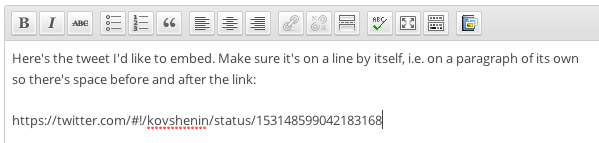
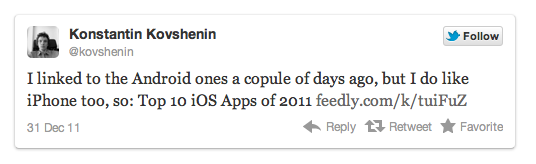
[…] Embed Plugin for WordPressHey there! I just released a brand new WordPress plugin called Twitter Embed. It supports several ways of embedding tweets into your WordPress posts and pages. The new […]